

Quick and easy GA4 Migrations.
With only 4 steps you will have your whole website migrated from Universal Analytics to Google Analytics 4.
How does it work?
We will connect to your Google Tag Manager workspaces and list any existing Universal Analytics Tags. Then based on a predefined schema we will create a corresponding Google Analytics 4 tag.
Page Views
Original Page View tags will be transformed to a new Google Analytics 4 Configuration tag
Events
Original Universal Analytics Event tags will be transformed to a new Google Analytics 4 event tag.
Custom Dimensions (Coming Soon)
We are still working on the functionality to migrate custom dimensions.
Custom Metrics (Coming Soon)
We are still working on the functionality to migrate custom metrics.
Request Additional Features
Do you see a feature that is not yet available, please do not hesitate to contact us!

Page Views
Track Page Views.
Google Analytics 4 does not have a specific Page View Tag. Instead, a Page View is sent to Google Analytics 4 using the Configuration Tag. We will make sure we transform your original Universal Analytics tag into a Google Analytics 4 Configuration tag.
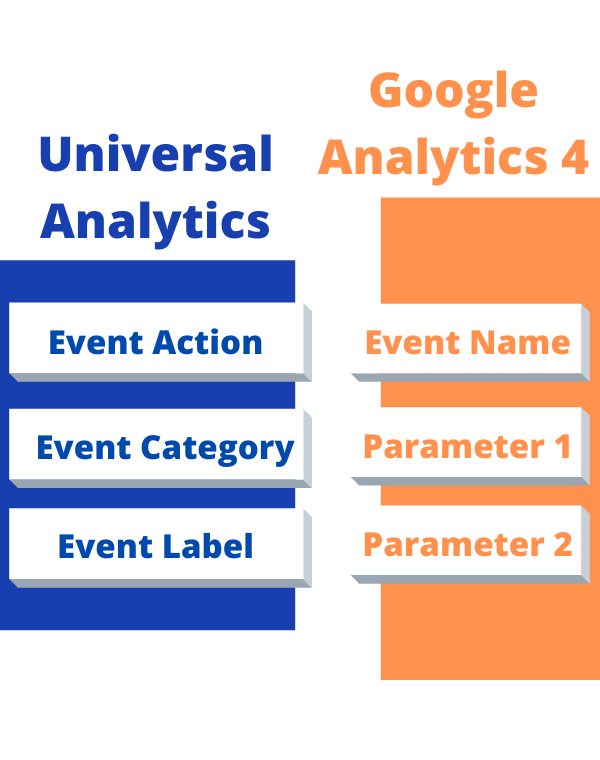
Event Tracking
Track your Events
Google has changed the data structure for events by removing Event Category, Event Action, and Event Label. Nowadays, you will only have an Event Name and you can pass Event Parameters with each event. Our custom mapping allows you to choose the structure of your GA4 event names.
By default, we will choose UA Event Action as the GA4 event name, and pass the rest of the information in Event Parameters. But you can change this mapping to whatever suits your implementation.