GA4 Tag Migrator ❤️ AppSumo
Thank you for purchasing your lifetime deal! Please follow the steps below to redeem your AppSumo code
Step 1. Login
Navigate to https://app.ga4-tag-migrator.com/ and sign in with your Google account. This has to be the Google account that has access to your Google Tag Manager container.
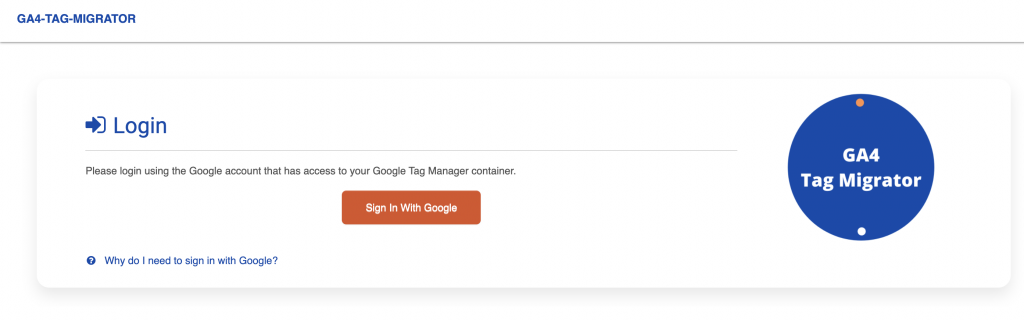
Step 2. Navigate to your Account
You should see the main screen that looks like the screenshot below. Please click on “Account” in the blue left navigation bar.
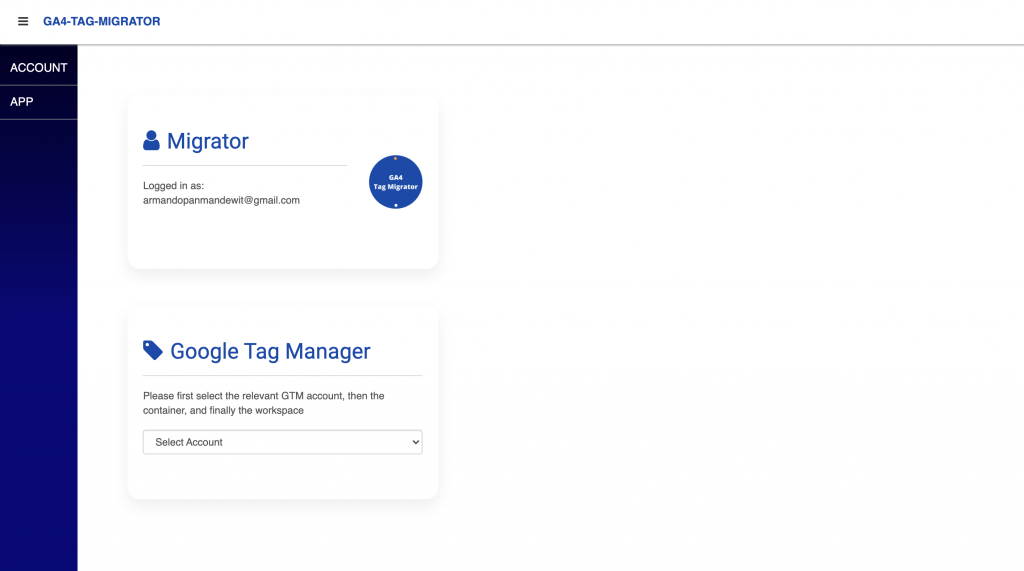
Step 3. Scroll down to Promo Codes
Now that you are on the Account screen (see screenshot below), scroll all the way down to Promo Codes.
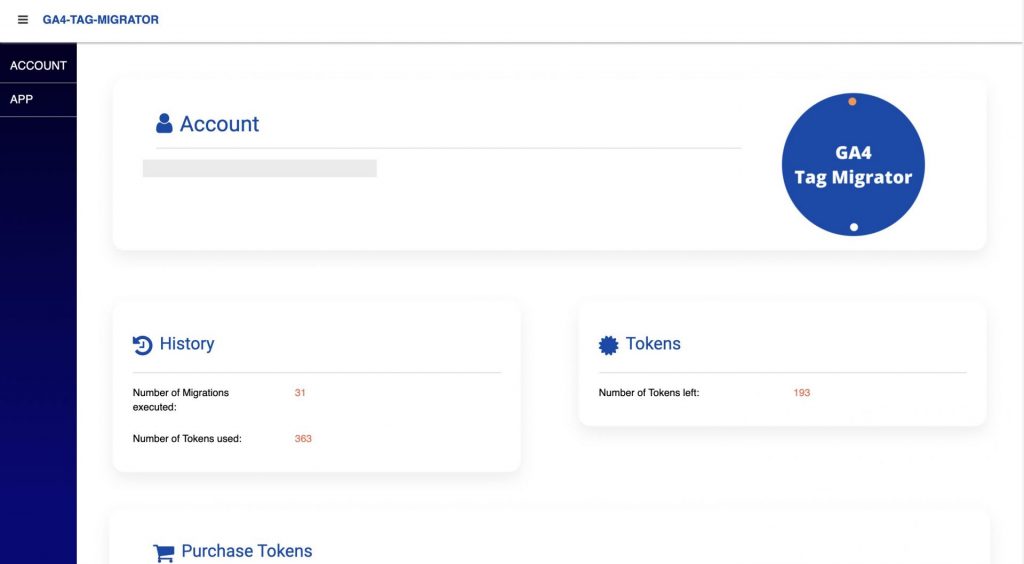
Step 4. Fill in your AppSumo code
In the input field, you can fill in your AppSumo code. Please note that this is capital sensitive, and your AppSumo code should be all uppercase. This process can take up to a few minutes.
Congratulations, you now have unlimited access to GA4 Tag Migrator!
- Unlimited Tags
- Unlimited Migrations
- Unlimited Websites